Malware infections can cause serious problems for both individuals and businesses. From sudden slowdowns and strange pop-ups to stolen data and system lockouts, the warning signs are often easy to miss. Recognizing these symptoms of malware infection early is the best way to stop threats before they spread. In this IOTEC guide, we’ll break down the most common signs, explain why they matter, and share practical steps to protect your devices. Before we dive into the symptoms, let’s get crystal clear on what malware actually is. Malware (short for malicious software) is any program intentionally created to damage, exploit, or otherwise compromise a system, network, or device. Common types include: Malware typically infiltrates through: For individuals, malware can mean stolen passwords, identity theft, or damaged files. For businesses, the stakes are higher—data breaches, operational downtime, regulatory fines, and reputational damage. One infected endpoint can ripple across an entire organization like a digital wildfire. Early detection with IOTEC is key. Here are some classic Symptoms of Malware Infection you should never ignore. If your once-speedy computer now crawls like a snail, malware may be draining system resources behind the scenes. Constant freezing, blue screens, or random restarts can indicate a malicious process interfering with core functions. This behavior often signals unauthorized scripts or remote control by an attacker. Malware frequently affects how efficiently your device operates. A sluggish boot process is a red flag that unwanted programs may be running during startup. Open Task Manager or Activity Monitor—if unfamiliar processes are hogging resources, that’s suspicious. When background malware runs continuously, it can overwork components, leading to overheating (even when you’re not using heavy apps). Sometimes, malware doesn’t reveal itself on the surface but shows up through network anomalies. Malware often communicates with external servers. Spikes in outbound traffic could mean your device is “phoning home.” A sudden drop in browsing speed might not be your ISP’s fault—it could be malware consuming bandwidth. If you notice unexplained uploads or data usage, malicious software may be exfiltrating your information. Malware loves attention… but not the good kind. Seeing ads when your browser isn’t even open? That’s a textbook sign of adware. Pop-ups claiming your system is infected (and urging you to call a number) are classic scams designed to trick you. Extra toolbars, extensions, or plugins you don’t remember installing often arrive bundled with malware. When your system starts acting on its own, it’s time to investigate. Check your startup list. If strange apps appear, malware may be piggybacking on system launch. Silent installations are a major Symptom of Malware Infection—especially if they involve security tools being tampered with. Malware often tries to neutralize your defenses by turning off antivirus programs without your consent. Malware loves hijacking browsers because that’s where most online activity happens. If your homepage suddenly changes to something unfamiliar, malware may have modified your settings. Some infections swap your search engine for malicious ones to control what you see. Continuous redirects—especially when clicking legitimate links—are a serious red flag. Your files tell a story… and sometimes it’s a troubling one. Ransomware often locks or encrypts files, while other malware may delete or modify them. Strange duplicates, gibberish file names, or corrupted documents are telltale symptoms. If settings like firewall rules or folder permissions change without your input, investigate immediately. Malware doesn’t just hide—it can take control. Receiving login requests for accounts you’re not accessing could signal credential theft. If your admin rights are changed without your knowledge, someone (or something) else is in control. Ransomware and credential-stealing malware frequently result in lockouts. Smartphones and tablets are prime targets too. Background malware processes can silently drain battery life. An unexplained data surge may indicate your phone is sending data to malicious servers. If apps misbehave suddenly, malware could be interfering with their operations. Ignoring malware is like ignoring smoke in a building—it never ends well. Malware can steal passwords, personal data, and even financial information, leading to identity theft. For companies, infections can grind operations to a halt, costing hours—or days—of downtime. Ransomware attacks often result in costly payments, legal consequences, and data loss. Act fast. Time is critical when you suspect an infection. Pull the plug—literally. Disconnect from Wi-Fi or wired networks to stop further spread. Use reputable tools to scan and isolate malicious programs. Reset passwords on a clean device and enable multifactor authentication. The best cure is prevention. Outdated software is a hacker’s playground. Keep everything up to date. Use complex passwords and MFA to add extra security layers. Human error is the weakest link. Train teams to spot phishing attempts and risky behavior. Proactive monitoring helps detect threats before they escalate. IOTEC Digital is your trusted ally in protecting your business from modern cyber threats and ensuring peak operational efficiency. Based in Southern California, we are an award-winning provider of managed IT, network, and voice solutions, serving clients nationwide with local expertise across Los Angeles, Orange, Riverside, and San Bernardino counties. Our comprehensive services specialize in document imaging systems from Toshiba and Konica Minolta, advanced print management solutions, and robust cybersecurity protocols. Through strategic partnerships with leading hardware and software providers, we ensure you receive maximum return on investment and seamless integration across your entire infrastructure. When you partner with us, you get unmatched protection and the peace of mind that your printing, IT, and network needs are managed expertly. Recognizing the symptoms of malware infection early can make the difference between a minor inconvenience and a full-blown cybersecurity crisis. By staying vigilant, updating your systems, and partnering with trusted experts at IOTEC Digital, you can protect your personal and business assets from harm. Think of cybersecurity like maintaining your health—it’s far easier to prevent disease than to treat it after it spreads. Shop and contact us now. The most common sign is a sudden drop in performance—sluggish startup, slow browsing, or unexplained resource usage. Yes. Mobile malware is on the rise, often spreading through malicious apps or phishing messages. If the infection is severe or involves ransomware, wiping may be the safest option. Otherwise, a thorough cleanup with trusted tools can suffice. Update all software, change passwords, enable MFA, and educate users on safe browsing and email habits. Some offer basic protection, but they often lack advanced features like real-time monitoring, ransomware defense, and endpoint management. For businesses, premium solutions are recommended.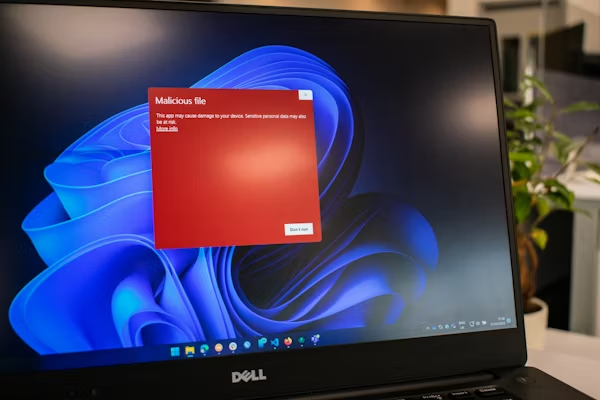
What Is Malware?
Definition and Types of Malware
Common Infection Methods (Phishing, Downloads, Networks)
How Malware Can Impact Personal and Business Devices
General Warning Signs of Malware Infection
Sudden System Slowdowns or Freezes
Unexpected Crashes and Frequent Error Messages
Programs or Windows Opening and Closing Automatically
Performance-Related Symptoms
Noticeable Decrease in Startup or Load Times
Increased CPU or Memory Usage Without Explanation
Overheating Devices Due to Hidden Processes
Network and Internet Behavior Changes
Unusual Network Traffic Spikes
Slow or Interrupted Internet Connections
Unauthorized Data Transfers in the Background
Suspicious Pop-Ups and Ads
Random Ads Appearing Outside of Browsers
Fake Virus Alerts and “Tech Support” Messages
New Toolbars or Extensions Installed Without Permission
Unauthorized Software Activity
Unknown Applications Running on Startup
Programs Installing Without User Action
Antivirus or Security Software Disabled Mysteriously
Browser-Related Malware Symptoms
Homepage Redirected to Unknown Sites
Search Engine Replaced Without Consent
Frequent Redirects to Malicious or Spammy Websites
File and Data Irregularities
Missing, Altered, or Encrypted Files
Corrupted Documents and Sudden File Duplications
Unauthorized Changes to System Settings
Security Warnings and Lockouts
Unexpected Login Prompts or MFA Requests
System Admin Privileges Altered
Being Locked Out of Your Own Accounts or Devices
Mobile-Specific Malware Symptoms
Battery Draining Unusually Fast
Sudden Increase in Data Usage
Apps Crashing or Acting Erratically
Risks of Ignoring Malware Symptoms
Data Theft and Credential Compromise
Business Downtime and Productivity Loss
Ransomware and Financial Implications
How to Respond to a Suspected Malware Infection
Disconnect From Networks Immediately
Run Trusted Antivirus and Anti-Malware Tools
Change Passwords and Secure Accounts
Preventing Future Malware Infections
Regular Software Updates and Patch Management
Strong Passwords and MFA Implementation
Employee Training on Phishing and Cyber Hygiene
Network Monitoring and Endpoint Protection
IOTEC: Your Trusted Partner in Cybersecurity Solutions
Conclusion

Frequently Asked Questions
What is the most common sign of malware infection?
Can malware infect smartphones and tablets?
Should I wipe my computer if I find malware?
How can I prevent reinfection after cleanup?
Do free antivirus programs work?